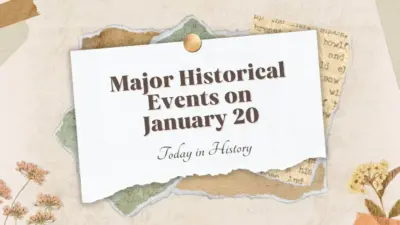Digitization is the core for the educational purposes and it is necessary to share documents with peers. Nowadays, information is consistently flowing in different formats that range from images to documents.
Various reasons take place when you need to extract text from images, it can range from data analysis to accessibility. Whether you’re a professional dealing with scanned pages, students need to extract text from screenshots, or directly want to convert an image into editable text format, an online image text extractor works best for you.
This informative context is packed with a few best online image to text extractors that let you export image text as an actionable document format for free.
Optical Character Recognition (OCR) Technology
Before exploring an online tool that lets you extract text from images, it is immensely important to understand the technology that enables this text extraction process, known as OCR (Optical Character Recognition). This is a known technology for scanning pages and images, and making extracts from them, and storing them in machine-readable and editable text format.
Experts reveal that the OCR process involves complex algorithms that swiftly analyze both shapes and patterns of characters in an image. This technology entirely identifies words, characters, and even different formatting elements such as paragraphs and headings.
Cardsccnner:
Cardscanner is an online image text extractor that seamlessly entertains users with different image text conversion capabilities. Users can easily extract text from image format, even it lets you make conversions for up to 20 files at once without proceeding with any signup and registration process for this online image text extractor. This image to text converter with OCR lets you turn printed or handwritten text on cards, screenshots, documents, and other visual photos into editable text format.
No matter how frequently you want to make text extraction, this desktop-based solution lets you eliminate the need for manual transcription at no cost. You can even now translate the extracted text quickly with a single go with this online tool for image text conversions. It lets you extract text from the following formats:
- JPG
- JPEG
- PNG
- GIF
- JFIF
- WebP
- BMP
- HEIC
- HEIF
In addition to importing these file formats, you can save the newly extracted text into PDF, CSV, xls, xlsx, odt, txt, doc, and more.

Online OCR:
OnlineOCR is referred to as the most popular choice to extract text from image and store it in editable text file format. This desktop-dependent solution lets you proceed with a wide range of image formats such as BMP, JPG, and more. It comes with easy to process interface, which means no special skills are needed to extract text from image files with this online program. The most apparent feature of this OCR tool is that it offers extraction for multi-lingual files.
Moreover, an online OCR program functions to upload multiple image files simultaneously, streamlining the process for those who are dealing with batch conversions. You can navigate with the options to choose the output file format including plain text or MS Word, and even swiftly adjust the OCR settings for optimizing accuracy.
Google Drive (Google Docs):
Google Drive takes minimal effort to extract text from image formats within a matter of seconds. This is indicated as an excellent online option for individuals who already using Google’s suite of productivity tools. To proceed with this feature, you ought to upload the image to Google Drive and open it by using Google Docs. Google’s powerful OCR technology will automatically make text extraction and provide you with editable content.
OCR by Google comes with impressive capabilities for handling different image formats without any hassle. However, the accuracy of the results might vary with this utility as it depends on the image quality and even the complexity of the text. Still, you have to feel hassle-free to extract text from images using Google Drive as it is a free and reliable OCR tool.
Convertio:
Convertio is another online OCR utility that comes with a comprehensive range of file conversion capabilities. What sets Convertio apart is its accurate OCR results, this means it extracts text from image format without compromising the quality and formatting of the file. Apart from handling images, this desktop solution lets you proceed with document formats, audio and video files, and more.
Making conversion with this tool is as simple as you think, upload an image, choose the output file format, and let this tool initiate the conversion process. This web-based tool lets you use options for adjusting the OCR settings and even enhancing the accuracy of the text extraction. The flexibility and wide range of conversion options make Convertio an appealing asset for professionals and individuals.
Easy Screen OCR:
Extract text from images within a matter of seconds by using the natural assistance of Easy Screen OCR. it also allows you to grab text from screenshots, handwritten context, or any visible content on the screens. The amazing thing is that it comes with both online and desktop versions for the user’s convenience. With its online version, you simply need to capture a photo of the content that you decided to convert, upload it into this OCR tool and let it make text extraction.
This is one of the best image to text converters for those who constantly want to extract text from bulk images. It is the best source that simplifies the process of capturing and transforming one-screen content into an actionable text file format.
Conclusion:
Extracting text from images has become essential in certain scenarios, from academic research to business-related tasks. The above-mentioned image text extraction online is packed with a diverse range of options that perform optimally without any distraction. With these OCR tools, you’ll be equipped to seamlessly turn images into valuable text-based content for free.
Also Read: What Is The Best Age To Start A Business?