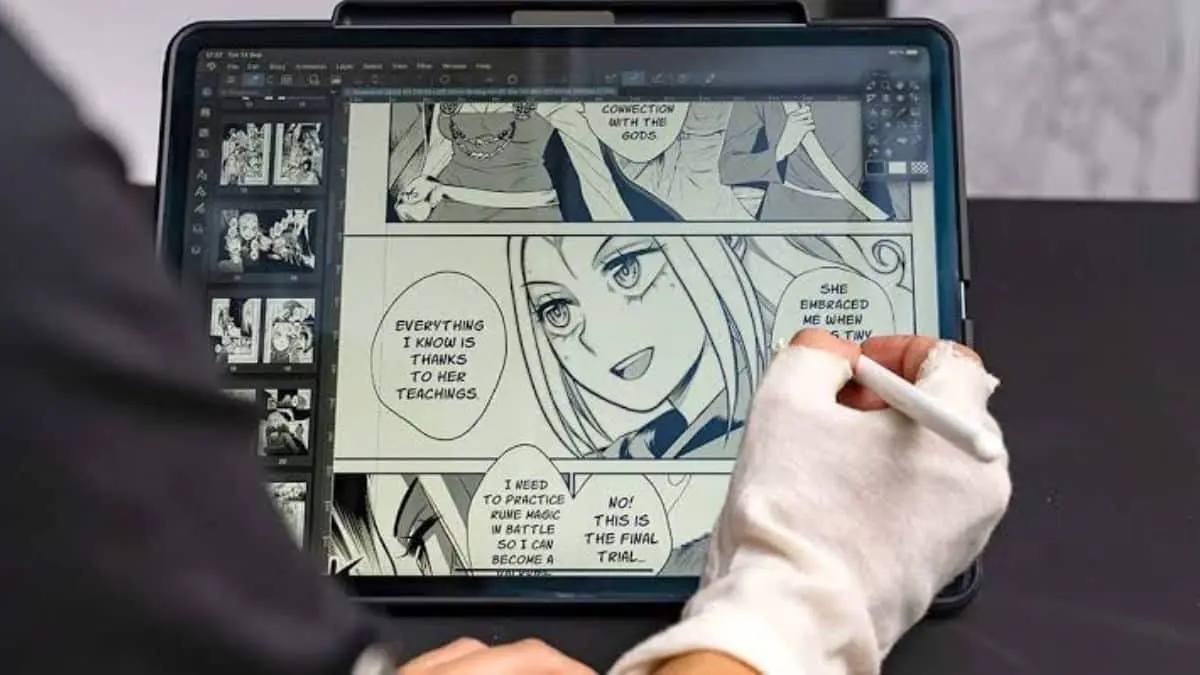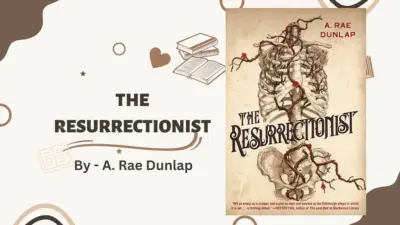Publishing your own comic book can be one of the most rewarding ways to share your art and storytelling with the world. Whether you’ve dreamt of creating a superhero saga, a slice-of-life drama, or a thrilling fantasy adventure, self-publishing gives you creative freedom and control over your work. Here is How to Self-Publish Your Own Comic Book with a Step-by-Step Guide.
Step 1: Develop Your Concept and Story
The first step in creating a comic book is to build a solid concept. Decide on the genre, themes, and tone of your story. Define your characters and their motivations, then draft an outline of your plot.
Key Questions to Answer:
- Who are your main characters, and what drives them?
- What conflict or challenges will your story revolve around?
- How will your comic book stand out from others in the same genre?
Tip: Use tools like storyboards or mind maps to visualize your narrative flow and keep track of ideas.
Step 2: Write the Script
Writing a comic book script is different from writing a novel or screenplay. A script must include panel descriptions, dialogue, and action for each page.
Script Components:
- Page Breakdown: Divide your story into pages. Each page should advance the plot or develop characters.
- Panel Descriptions: Describe what happens in each panel, including background, characters, and action.
- Dialogue: Write concise and impactful dialogue that complements the visuals.
- Sound Effects (SFX): Include any sound effects that enhance the story.
Example Script Format:
Page 1, Panel 1
- Description: A dark alley lit by a flickering streetlamp.
- Dialogue: [Narration] “In the shadows, danger lurks.”
- SFX: Creak.
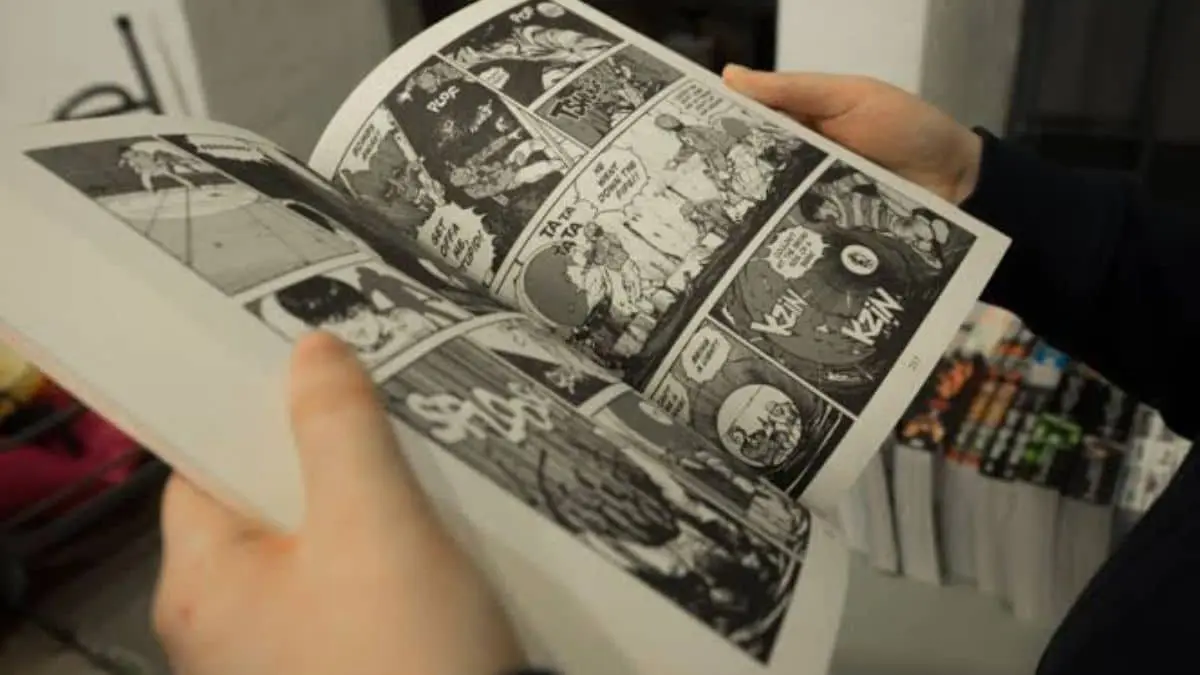
Step 3: Create the Artwork
The artwork is the heart of any comic book. Depending on your skills, you can illustrate the comic yourself or collaborate with an artist.
Steps for Creating Artwork:
- Sketching: Draft rough layouts of each panel to visualize the composition.
- Penciling: Add finer details to your sketches, ensuring proportions and expressions are accurate.
- Inking: Outline and enhance your pencil drawings with ink to give them depth.
- Coloring: Use digital tools or traditional methods to add color and mood.
- Lettering: Add dialogue, captions, and sound effects to complete the pages.
Tools to Consider: Procreate, Clip Studio Paint, Photoshop, or even traditional tools like ink pens and markers.
Step 4: Edit and Refine
After completing the initial draft of your comic, Review every detail. Editing includes:
- Checking for consistency in art and story.
- Reviewing grammar and spelling in dialogue.
- Ensuring each panel flows logically.
Tip: Share your comic with trusted friends or beta readers to gather feedback before finalizing.
Step 5: Choose a Publishing Format
Decide whether you want to publish your comic book digitally, physically, or both.
Format Options:
| Format | Advantages | Challenges |
|---|---|---|
| Digital | Low cost, wide distribution (via platforms like Webtoon, ComiXology). | Requires strong online marketing efforts. |
| Tangible product, better for events like conventions. | Higher production costs, requires storage space. | |
| Hybrid | Combines both formats for maximum reach. | Requires management of both digital and print sales. |
Step 6: Find a Printing Service (For Physical Copies)
If you choose to print your comic, find a reliable printing service. Look for options that match your budget and desired print quality.
Considerations for Printing:
- Size and Binding: Standard comic book sizes are 6.625″ x 10.25″, but you can experiment.
- Paper Quality: Choose paper that complements your artwork, such as glossy or matte finishes.
- Print Run Size: Start small to minimize upfront costs, then scale up as demand grows.
Popular Printing Services: Kablam, Mixam, PrintNinja.
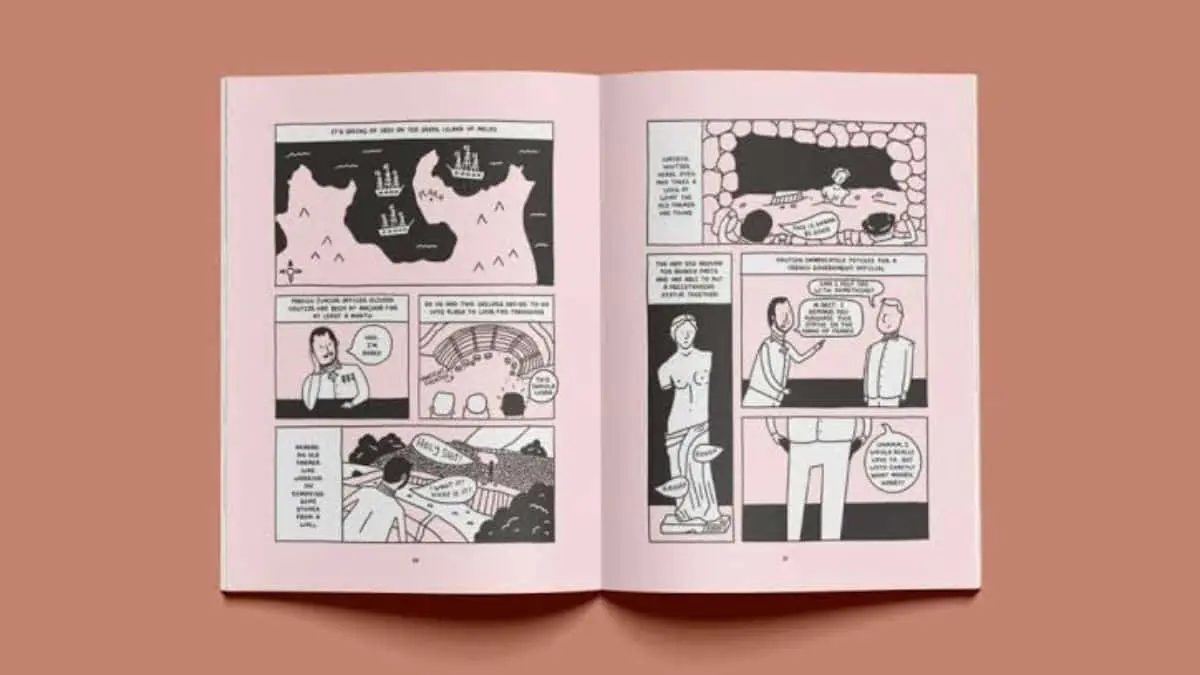
Step 7: Set Up Digital Distribution (For Online Publishing)
If you’re publishing digitally, consider platforms like:
- Webtoon and Tapas: Ideal for web Comics with episodic releases.
- ComiXology Submit: Best for selling completed comics to a wider audience.
- Gumroad and Itch.io: Great for selling directly to fans.
Step 8: Design the Cover
Your comic book’s cover is the first thing readers see. Invest time in designing a striking and professional-looking cover.
Tips for a Great Cover:
- Focus on your main character or an iconic moment.
- Use bold, eye-catching colors.
- Ensure the title is legible and stands out.
Step 9: Market Your Comic
Once your comic is ready, it’s time to promote it! Use social media, conventions, and other marketing strategies to reach your audience.
Marketing Strategies:
- Social Media: Share snippets of your comic on Instagram, Twitter, and TikTok.
- Website: Create a website to showcase your portfolio and sell comics directly.
- Conventions: Attend comic conventions to connect with fans and industry professionals.
- Collaborations: Partner with other creators to cross-promote your work.
Step 10: Launch and Sell
Now that your comic is polished and ready, launch it to the world. Offer it for sale on platforms or distribute physical copies at events.
Price Your Comic: Research similar comics in your genre and price range. Balance affordability with production costs.
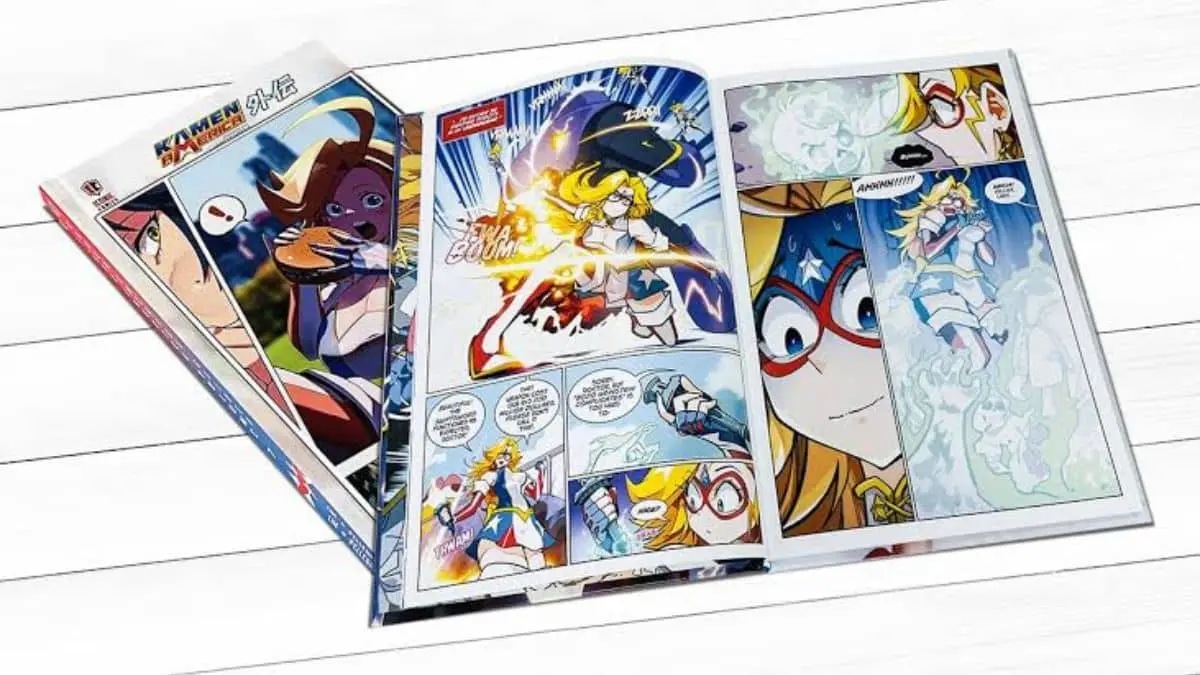
Table: Overview of the Comic Book Self-Publishing Process
| Step | Action | Key Tools/Platforms |
|---|---|---|
| 1. Concept & Story | Outline story, characters, and themes. | Storyboards, mind maps. |
| 2. Write Script | Break down panels, dialogue, and action. | Google Docs, Celtx. |
| 3. Artwork | Create sketches, ink, color, and letter. | Procreate, Clip Studio Paint, Photoshop. |
| 4. Edit & Refine | Check for consistency and gather feedback. | Beta readers, editors. |
| 5. Choose Format | Decide between digital, print, or hybrid. | Webtoon, ComiXology, printing services. |
| 6. Printing | Find a printer for physical copies. | Mixam, PrintNinja, Kablam. |
| 7. Digital Distribution | Upload to digital platforms. | Webtoon, Tapas, Gumroad. |
| 8. Design Cover | Create an eye-catching cover. | Photoshop, Canva. |
| 9. Marketing | Promote through social media and events. | Instagram, TikTok, website. |
| 10. Launch & Sell | Release your comic and engage with your audience. | Conventions, online stores. |
Also Read: Who is the Target Audience for Manga, and How is It Changing?