- These apps include calendar, contacts, Gmail, Google Drive, and more.
- These essential elements are a part of Google Drive, so before learning about the apps let’s read about Google Drive a…
- Several tools that are a part of Google Drive are Google Docs, Sheets, Google Slides, Google Forms, and more.
- This app is also a part of Google Drive.
- There are several other features available in Google Slides.
- Also Read: Google Play Books vs Amazon Kindle Direct Publishing
Using Google Apps for education is the best solution for collaboration, messaging, interactive learning, and online classroom. Google Apps has everything from storage, high security, communication, documentation, and more that makes learning easier. These apps include calendar, contacts, Gmail, Google Drive, and more. In this article, we will read about some of the Google apps that are essential for students. These essential elements are a part of Google Drive, so before learning about the apps let’s read about Google Drive a little bit.
Google Drive is essentially like a cabinet where you can store anything. You can access it from any device; the only requirement is the internet. One can not only store things but you can also create your things. Several tools that are a part of Google Drive are Google Docs, Sheets, Google Slides, Google Forms, and more. We will be reading about these five as they are essential apps for students and teachers.
Google Apps that are Essential for Students
Google Docs

Google Docs includes a spreadsheet, word processor, and a presentation editor making it a must-use for both students and teachers. You can use it for projects, assignments, blogs, newsletters, and more. The best aspect is that a teacher and student would be able to collaborate through this. Several people can work on particular documents at the same time. This feature saves time for students if they have a group project. They don’t have to wait for someone to finish their portion of work to start; they can continue to edit their work in the same document at the same time.
Teachers can keep an eye on the progress and include feedbacks to make the assignment higher rank worthy. They can also check history in case they want to evaluate the participation of each individual in the group. The feature of revision history can restore the portions that you might have deleted thinking they are insignificant.
Google Slides

This app is also a part of Google Drive. With the help of this tool, you can create presentations from templates and also from the scratch. You can import PowerPoint files and export them in several ways. There are several other features available in Google Slides. You can include videos, images, and audio to Slides. The Slides can be embedded into websites and blogs.
Google Sheets
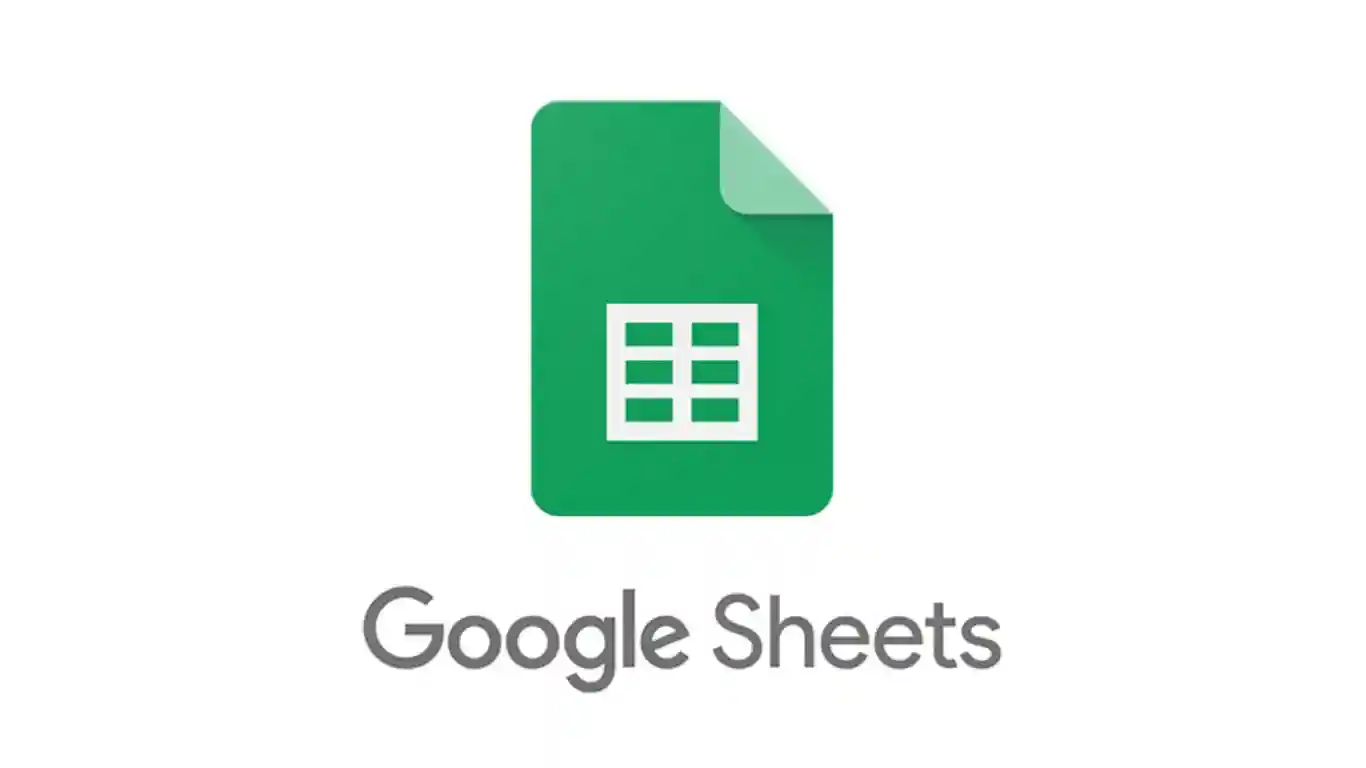
Google Sheets is a useful tool to create, format, edit, and share a huge distinct selection of spreadsheets with others. You can use Google Sheets as a digital grade book. This won’t only help to make the process easier, but it will also allow the teachers to pull out the grades of individual students during spontaneous meetings. Google Sheets contains several kinds of templates in its gallery including a to-do list template. You can make changes and make your template as well. In this tool, you can create multiple tabs within one spreadsheet. Plus, you can include hyperlinks. Teachers can also use this tool for creating reading logs.
Google Sites

This app allows teachers and students to develop custom web pages, including attachments, content, embedded media several other services. This can be primarily used for school or any other class and group if they want to share information and ideas quickly. It is an easy-to-use tool, perhaps takes just minutes to set up using templates. The creator can decide the kind of template they wish to have for their page – file cabinet, lists, dashboards, or announcements. It also offers access control to the creator. The creator can decide if they want to share the page with everyone or specific individuals.
Google Forms

With the help of this component of Google Docs, one can create questions and send the link to invite students to participate in it. This is a remarkable feature for taking tests and gaining personal perspective on something. The kinds of questions Google Forms support are check boxes, text, scale, grid, multiple-choice, paragraph, lists, and more. In Google Docs, this form can be utilized to collect replies that feed into a spreadsheet. It can later be used to manipulate the gathered data.
Also Read: Google Play Books vs Amazon Kindle Direct Publishing



